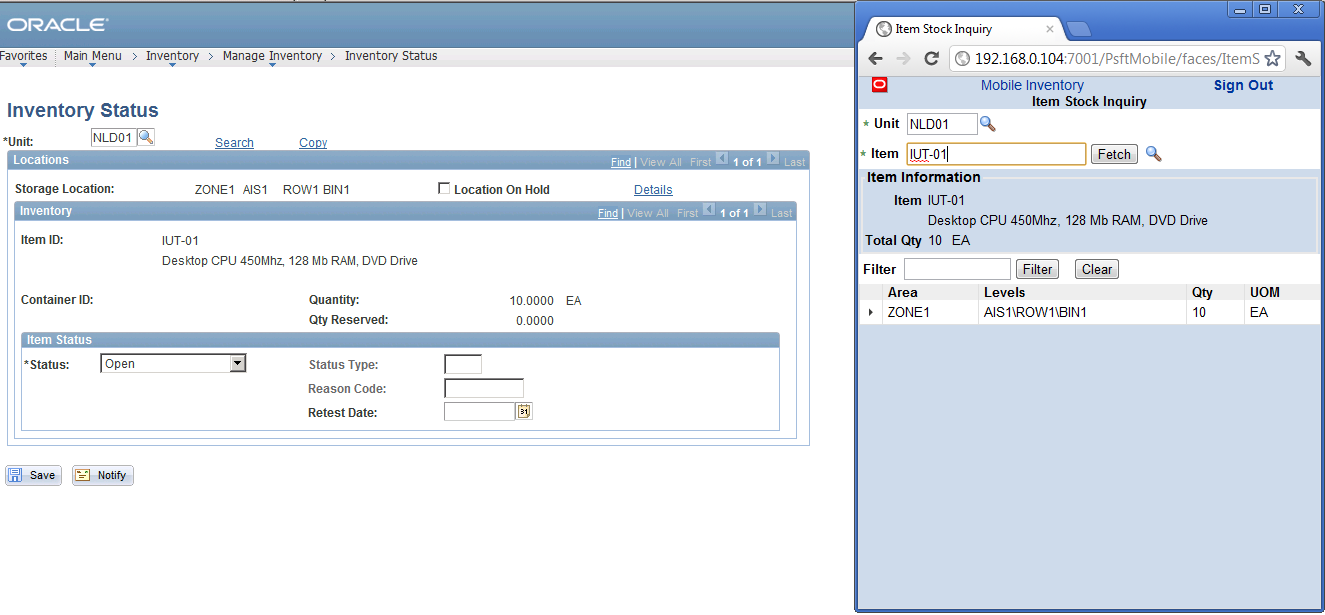In my previous post on setting up predelivered collaborative related services, I was asked to also elaborate on how to create your own custom related content based on field content from the component. In this post I will explain how to incorporate Google Maps directions as related content based on the home address of an employee and the work location. For this example I will be using PeopleSoft HCM9.1 on PeopleTools 8.51.
Friday, March 30, 2012
Create Google Maps directions in PeopleSoft using Related Content
In my previous post on setting up predelivered collaborative related services, I was asked to also elaborate on how to create your own custom related content based on field content from the component. In this post I will explain how to incorporate Google Maps directions as related content based on the home address of an employee and the work location. For this example I will be using PeopleSoft HCM9.1 on PeopleTools 8.51.
Thursday, March 29, 2012
Fusion Applications - How to get Sizing Requirement?
In the last year many of us struggled with the unknown sizing requirements for Fusion Applications. I have had many comments on the my posts and read tons of other posts from different people stating what the hardware requirements for Oracle Fusion Applications are. None of the documentation state the overall hardware requirements needed for Oracle Fusion Applications. You can find the hardware requirements for the individual components, but you can not simply sum up these requirements.
Some say 60GB RAM, some say 90GB RAM, latest I have heard was 128GB RAM.
I have heard sounds like minimum of three servers up to 14 servers.
Well let's set it clear by what Oracle is saying on Oracle Support document 1379929.1
So let's stop guessing, if you want to know the hardware requirements, you need to contact Oracle.
One thing is sure, Oracle Fusion Applications is not like any other ERP system and consists of many components. Creating a local sandbox is not something that can be done on a single "simple" server.
Some say 60GB RAM, some say 90GB RAM, latest I have heard was 128GB RAM.
I have heard sounds like minimum of three servers up to 14 servers.
Well let's set it clear by what Oracle is saying on Oracle Support document 1379929.1
Oracle wants to ensure that each customer is successful with Fusion Applications and as it has over a hundred different components giving a sizing estimate has proven to be a bit of a challenge. So instead of giving a one-size fits no-one estimate Oracle has a special process in place that will lead to a proper sizing advice. It consists of contacting your Oracle Sales / Account person who in turn engages the Oracle Fusion Applications environment sizing experts team. Based up on your inputs they will provide a proper sizing report recommending the disk and memory requirements and CPU sizes for your configurations and usage level.
So let's stop guessing, if you want to know the hardware requirements, you need to contact Oracle.
One thing is sure, Oracle Fusion Applications is not like any other ERP system and consists of many components. Creating a local sandbox is not something that can be done on a single "simple" server.
Wednesday, March 21, 2012
Extending SmartHire (Template Based Hire) with custom Field Change &Field Prompt Events
'Hiring new employees or adding contingent workers into the system is one of the most time-consuming tasks for Human Resources departments. Template-Based Hire reduces the current labor-intensive data entry process through the Personal Data and Job Data pages by providing a configurable, template-driven approach. Template Administrators can define default data for various sections or fields in the hiring process and they can determine what sections should be displayed, hidden and made equired to the end-user. This allows organizations to deploy policy control and flexibility in multiple template configurations for the end-users. This flexibility provides Human Resources departments the ability to decentralize the hiring process out to line managers or HR representatives in the field, rather than only allowing centralized hiring.'
Source: Red Paper Template Based Hire Red Paper for Human Resources 9.0.
Saturday, March 17, 2012
Oracle extends Oracle Fusion Applications UPK
Oracle has recently added Oracle Fusion Applications Receivales to the available UPK's, which sets the counter to ten. UPK's can be downloaded from eDelivery.
Wednesday, March 14, 2012
Report back: Oracle Fusion Applications HCM Live demo at Logica theNetherlands
Finally it was so far. The Oracle Practice at Logica were presented a live demo of Oracle Fusion Applications by Ronald Jaarsma, Master Principal Consultant HCM and Remon van de Watering, Sales Development Manager HCM.
Saturday, March 03, 2012
PeopleSoft 9.1 Mobile Inventory: Create customization environment
In previous posts I described to steps to install and configure all components to run Mobile Inventory. Common in the PeopleSoft world is to right away start customizing the application the moment it is 'out of the box'. Oracle has made this also possible for Mobile Inventory, by delivering the source files for Mobile Inventory.
In this post I will describe what is needed to create an customization environment for Mobile Inventory.
PeopleSoft 9.1 Mobile Inventory: Test the application
Now that we have fully finished the installation and all configuration, we can start using Mobile Inventory. The installation manual also describes a chapter on setting up WS- Security. Since I am running on a sandbox, I won't setup WS-Security. If you wish to deploy Mobile Inventory in production, you should definitely setup and configure WS-Security.
Friday, March 02, 2012
PeopleSoft 9.1 Mobile Inventory: Deploying Mobile Inventory Application
As said, the Mobile Inventory is build using ADF Mobile. In order to use the Mobile Inventory Application, we need to deploy the application ear delivered by PeopleSoft to Application Developer running within Weblogic Server. Enterprise Manager is used to deploy the Application.
PeopleSoft 9.1 Mobile Inventory: Setup PeopleSoft Integration Broker & Activating Inventory services
PeopleSoft Mobile Inventory retrieves and writes data to PeopleSoft FSCM using webservices. In order to call the FSCM webservices from PeopleSoft Mobile Inventory, the PeopleSoft Integration Broker must be setup and the webservices used by PeopleSoft Mobile Inventory must be actived. Furthermore permissions must be granted to users to be able to access the webservices.
Thursday, March 01, 2012
PeopleSoft 9.1 Mobile Inventory: Applying the authentication provider
The PeopleSoft Authentication Provider authenticates a user name and password by connecting to a PeopleSoft Application Server. With successful authentication, the system creates a Principal and Subject, identifying the authorized use of a secure web server session. The system can use this subject to run a secure web session and provide WS-Security parameters for subsequent calls to the PeopleSoft system. So, users will log in with their PeopleSoft account to Mobile Inventory. No need to install and setup a separate Identity Management provider.
PeopleSoft 9.1 Mobile Inventory: Installing Weblogic Server &Application Development Runtime
As described in the previous post PeopleSoft Mobile Inventory is build on ADF Mobile pages. In order to run these pages you need to install Application Development Runtime, which runs as an extention of Weblogic Server. To be able to install Weblogic Server, first you have to install a JDK. I have downloaded and installed JDK 1.6.0_31. I will not describe the installation steps of JDK.
I will install all software needed on a Windows 2008R2 64bit Server.
Installing PeopleSoft 9.1 Mobile Inventory: Where to start
In a previous post I wrote about the availability of PeopleSoft 9.1 Mobile Inventory as part of PeopleSoft Financials Supply Chain Management. The FSCM Mobile Inventory Management application provides tools to integrate mobile devices to the PeopleSoft Supply Chain Management system. Oracle ADF Mobile is used along with the PeopleSoft Integration Broker and PeopleSoft (Component Interface) Web Services.
PeopleSoft CIs are PeopleTools components that enable exposure of a PeopleSoft component for synchronous access from another application and act as a web service in the PeopleTools Integration Broker. The system then publishes web services through the PeopleSoft Integration Broker to pass transaction data between PeopleSoft applications and additional component (third-party) applications. Mobile pages build with Oracle ADF Mobile access these CI services to retrieve data from PeopleSoft FSCM Inventory and send transactions to add and update data in PeopleSoft FSCM Inventory.
This post will describe all prerequisites and software needed to run Mobile Inventory.
Subscribe to:
Comments (Atom)